BloodHound and Price Action Indicators
Benefits of automated trading are obvious. Traders are limited in the number of charts they can monitor at any given moment. Computers can scan several instruments and time frames with a speed incomprehensible to humans, can find setups and execute trades in under a second. We’ve put together 10+ BloodHound templates to showcase the power of the Price Action Indicators.
Only the NinjaTrader 8 versions of the Price Action Indicators below are compatible with BloodHound from SharkIndicators or can be used in the Market Analyzer/Strategy Builder of NinjaTrader. You can call them as well from your own NinjaTrader indicators or strategies.
Price Action Indicators
| Indicator | NT Name | Description | Data Series / Plots / Settings |
| Buy Sell Pressure | PABuySellPressure | Shows the strength of a trend and possible Momentum & Exhaustion patterns | see here |
| Reversal Signal Bars | PAReversalSignalBars | Shows Reversal Signal Bars & patterns | see here |
| Double Bottom/Top | PASuppResDBDT | Shows Double Bottom & Double Top as well as micro Double Bottoms & micro Double Tops | see here |
| Breakout Test | PASuppResBreakoutTest | Shows lines for broken Support or Resistance, that are tested by subsequent price action | see here |
| Breakout Failure | PASuppResBreakoutFailureTick | Shows Tick Failure Breakouts of possible Support and Resistance | see here |
| Signal Bar Breakout Failure | PASignalBarBreakoutFailureTick | Shows Tick Failure Breakouts of possible Signal Bars | see here |
| Simple AlwaysIn EMA FREE to use! |
PASimpleAlwaysInEMA | Shows Always In (Long or Short) direction using the number of recent bar closes above or below the EMA | bullIndication bearIndication tradingRangeIndication |
Basic helper indicators for automated trading (free to use)
The indicators below are helper indicators, but can be used on their own as well (e.g. BloodHound) or within your own code. If used on a chart, they plot as a histogram. These indicators are part of the paid Price Action Indicators (and are installed along with them), but can be used without purchasing a license.
| NT Name | Description | Value/Range |
| BarBull | a bar with a close above the midpoint | +1 / -1 |
| BarBear | a bar with a close below the midpoint | +1 / -1 |
| BarbWire | indicates BarbWire | +1 / -1 |
| BarDoji | a bar with a body of 10% or less | +1 / -1 |
| BarInside | Inside Bar, lower/equal High and higher/equal Low than prior bar with smaller range | +1 / -1 |
| BarInsideVariant | Inside Bar with a small overshoot, but Open and Close within the prior bar’s range and smaller range | +1 / -1 |
| BarOutside | Outside Bar, higher High and lower Low than prior bar | +1 / -1 |
| BarBodyPercent | Calculate the Body of a Bar – Body/Range (in percent) | 0 to 100 |
| BarClosePercent | Calculate the Close of a bar in relation to it’s range (in percent). 100=Close on the high and 0=Close on the low. | 0 to 100 |
| Body | Calculates the body of a bar (from open to close) | price |
| Overlap | Overlap with prior bars (specify the number of bars to look back | number of bars, that overlap the current bar |
| OverlapPercent | Overlap with prior bars with some leeway (specify the number of bars to look back and allowed overlap (percent of current bar’s range) | number of bars, that overlap the current bar |
| OverlapPrice | Overlap with prior bars with some leeway (specify the number of bars to look back and allowed overlap (price) | number of bars, that overlap the current bar |
BloodHound Templates
Download the file “PA_Indicators_BloodHound_Templates.zip” from below and open it. The file contains 12 BloodHound template files for the Price Action Indicators.
Download BloodHound Templates
Unpack and copy the .bht files to the following folder: …\Documents\NinjaTrader 8\templates\BloodHound\
Please also download the file “PA_Indicators_Chart_Templates_for_BloodHound.zip” from below. It contains the corresponding Ninjatrader chart templates. The chart templates take care of loading the same indicators (loaded in the BloodHound templates) onto the chart.
Download Chart Templates
Unpack and copy the .xml files to the following folder. …\Documents\NinjaTrader 8\templates\Chart\
Then you can open Ninjatrader and load a chart template. It should load BloodHound and the corresponding BloodHound template. Use them as a starting point for your strategies. Some BloodHound templates have no logic, just check the solvers on and off to see how that changes the signals.
You can also load the BloodHound templates directly in BloodHound (without the chart templates).
Please download the paid and the free Price Action Indicators since most templates use some basic (free) indicators too.
Download PA Indicators for NinjaTrader 8 (how to install, see here for help)
Download free PA Indicators for NinjaTrader 8 (how to install, see here for help)
| Description | Template Name | Indicators used | Chart |
| Follow Through bar after a Breakout | PA_BH_Breakout and Follow Through with basic PA indicators | BarBodyPercent BarClosePercent OverlapPercent |
 |
| Trend Bars after a Breakout Test | PA_BH_Breakout Test with basic PA indicators | PASuppResBreakoutTest BarBull, BarBear BarBodyPercent |
 |
| Counter Trend Bars after prior Exhaustion | PA_BH_Buy Sell Pressure Exhaustion with basic PA indicators | PABuySellPressure BarBodyPercent BarClosePercent |
 |
| With Trend Bars after prior Exhaustion (fade) |
PA_BH_Buy Sell Pressure Exhaustion with basic PA indicators 2 | PABuySellPressure BarBodyPercent BarClosePercent Overlap N Bars Up, N Bars Down |
 |
| Trend Bars after a Double Bottom/Top | PA_BH_Double Bottom Top with basic PA indicators | PASuppResDBDT BarBull, BarBear BarBodyPercent |
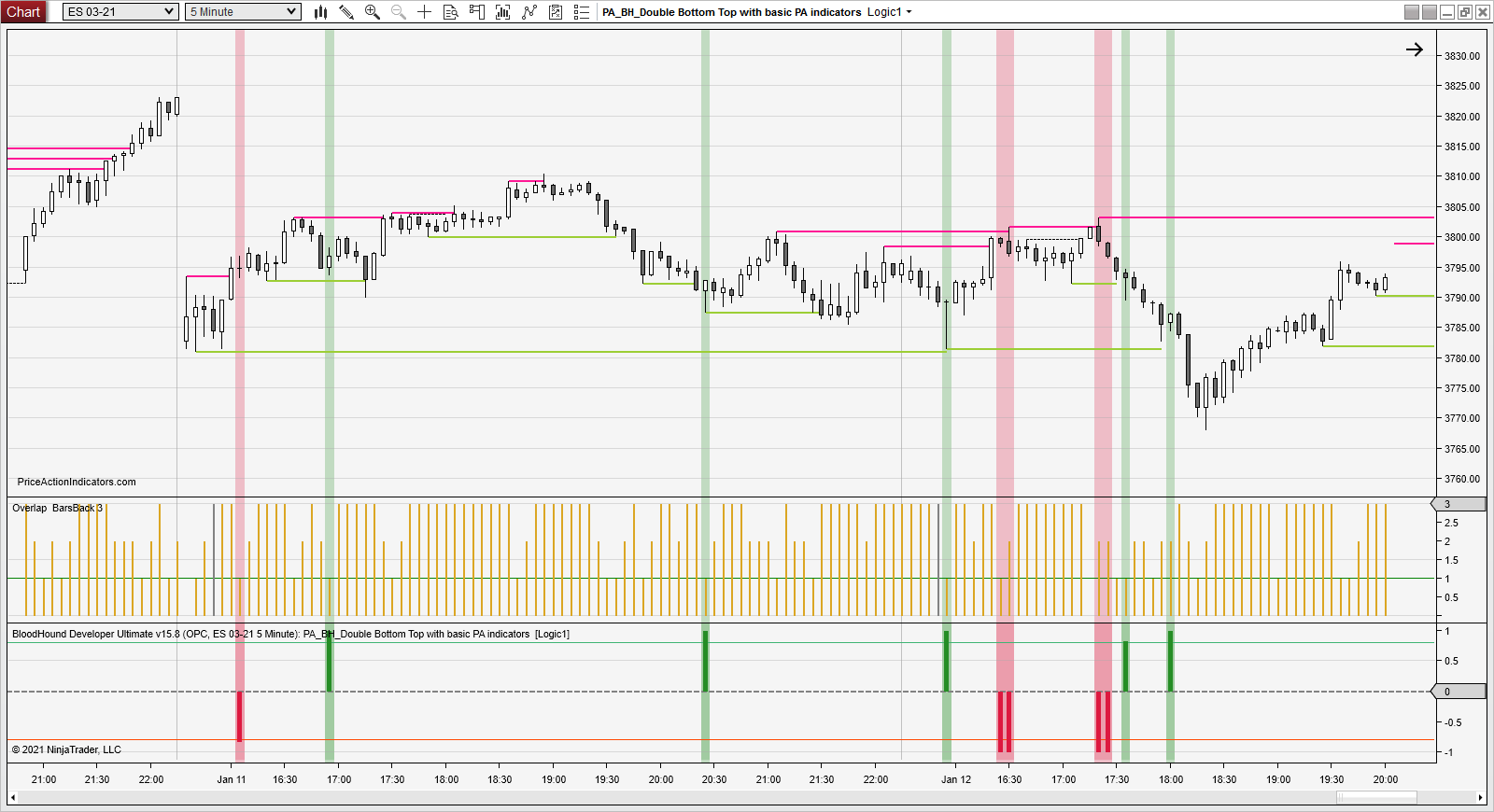 |
| Trend Bars after a micro Double Bottom/Top with Trend |
PA_BH_micro Double Bottom Top with basic PA indicators | PASuppResDBDT BarBull, BarBear BarBodyPercent PASimpleAlwaysInEMA |
 |
| Reversal Signals with minimal Overlap with prior bars | PA_BH_Reversal Signal Bars with basic PA indicators | PAReversalSignalBars Overlap Bar Length |
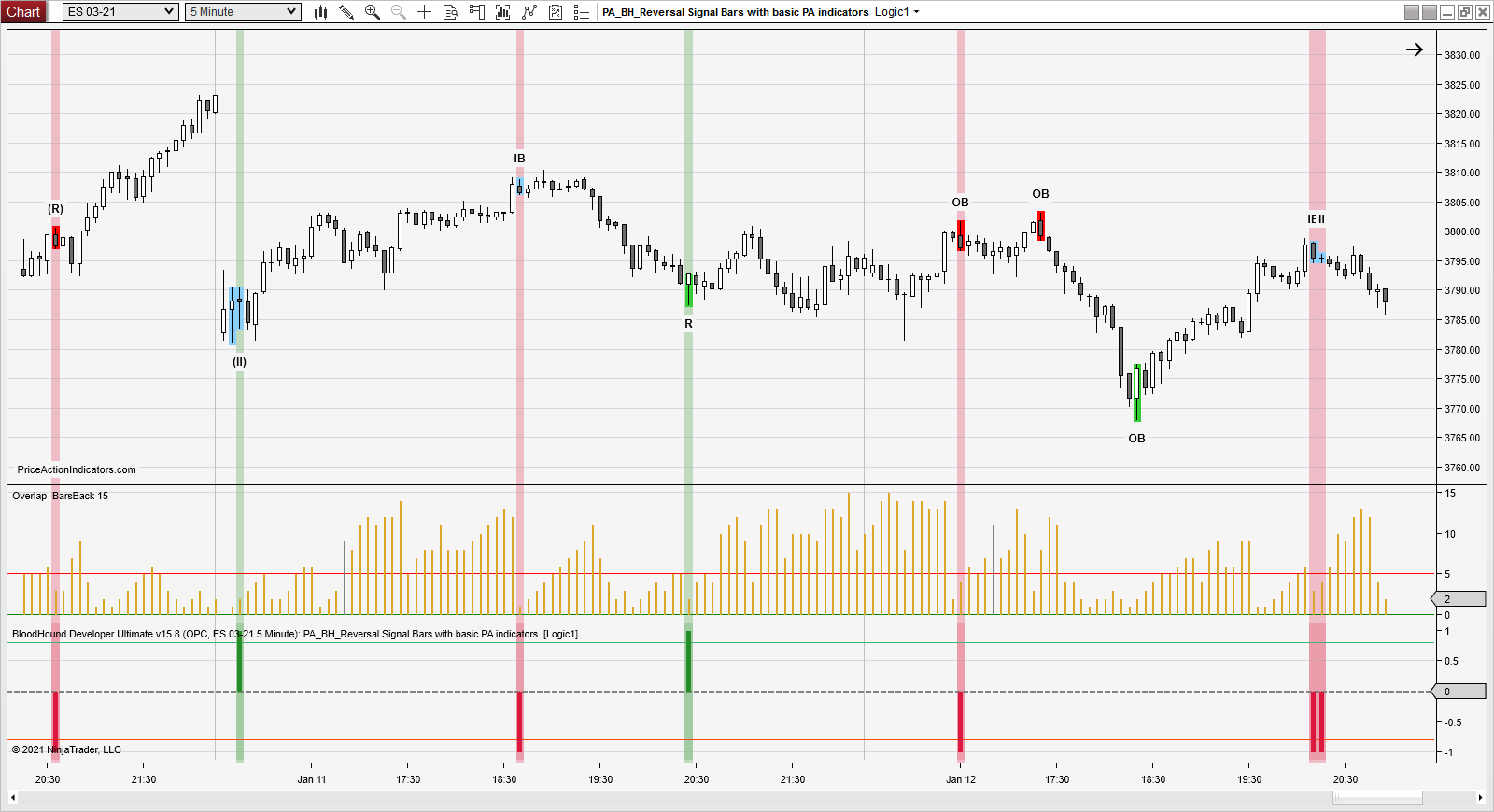 |
| Reversal Signals after prior Exhaustion | PA_BH_Reversal Signal Bars with Buy Sell Pressure Exhaustion | PAReversalSignalBars PABuySellPressure |
 |
| Reversal Signals that are also a Double Bottom/Top (at least 6 bars ago) |
PA_BH_Reversal Signal Bars with Double Bottom Top | PAReversalSignalBars PASuppResDBDT |
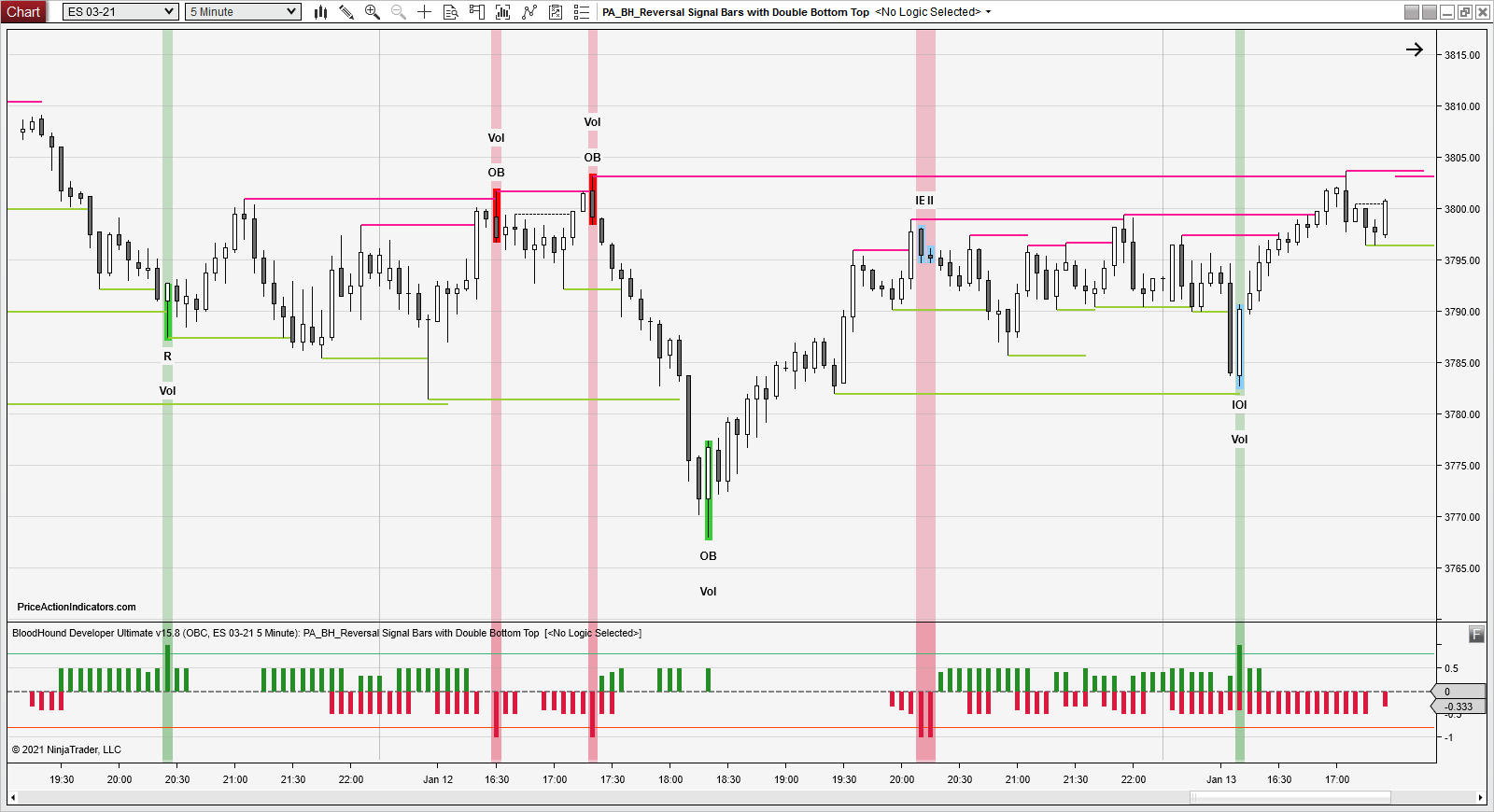 |
| Reversal Signals with prior failed Breakout signals (max 5 bars ago) | PA_BH_Reversal Signal Bars with prior Tick Failure | PAReversalSignalBars PASuppResBreakoutFailureTick |
 |
| Reversal Signals filtered counter or with trend
(switch solvers on/off to see Counter Trend or With Trend setups) |
PA_BH_Reversal Signal Bars with Simple Always In EMA | PAReversalSignalBars PASimpleAlwaysInEMA |
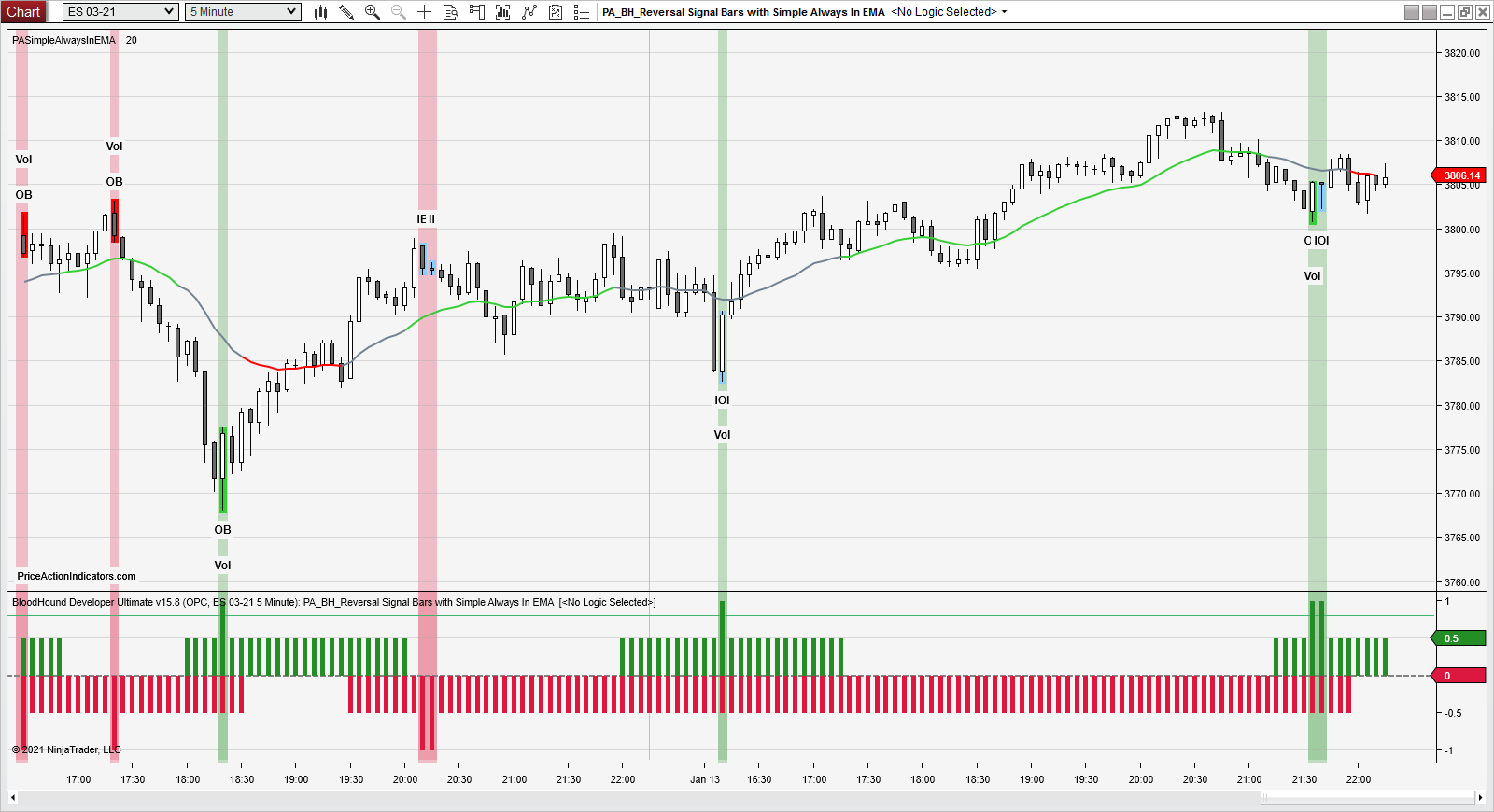 Counter Trend Counter Trend With Trend With Trend |
| Reversal Signals filtered for size using the size of the pattern (one, two or three bar signals) | PA_BH_Reversal Signal Bars with size less than X ticks | PAReversalSignalBars |  |
| Tick Failure Breakout of possible Signal Bars filtered counter trend | PA_BH_Signal Bar Tick Failure with Simple Always In EMA | PASignalBarBreakoutFailureTick PASimpleAlwaysInEMA |
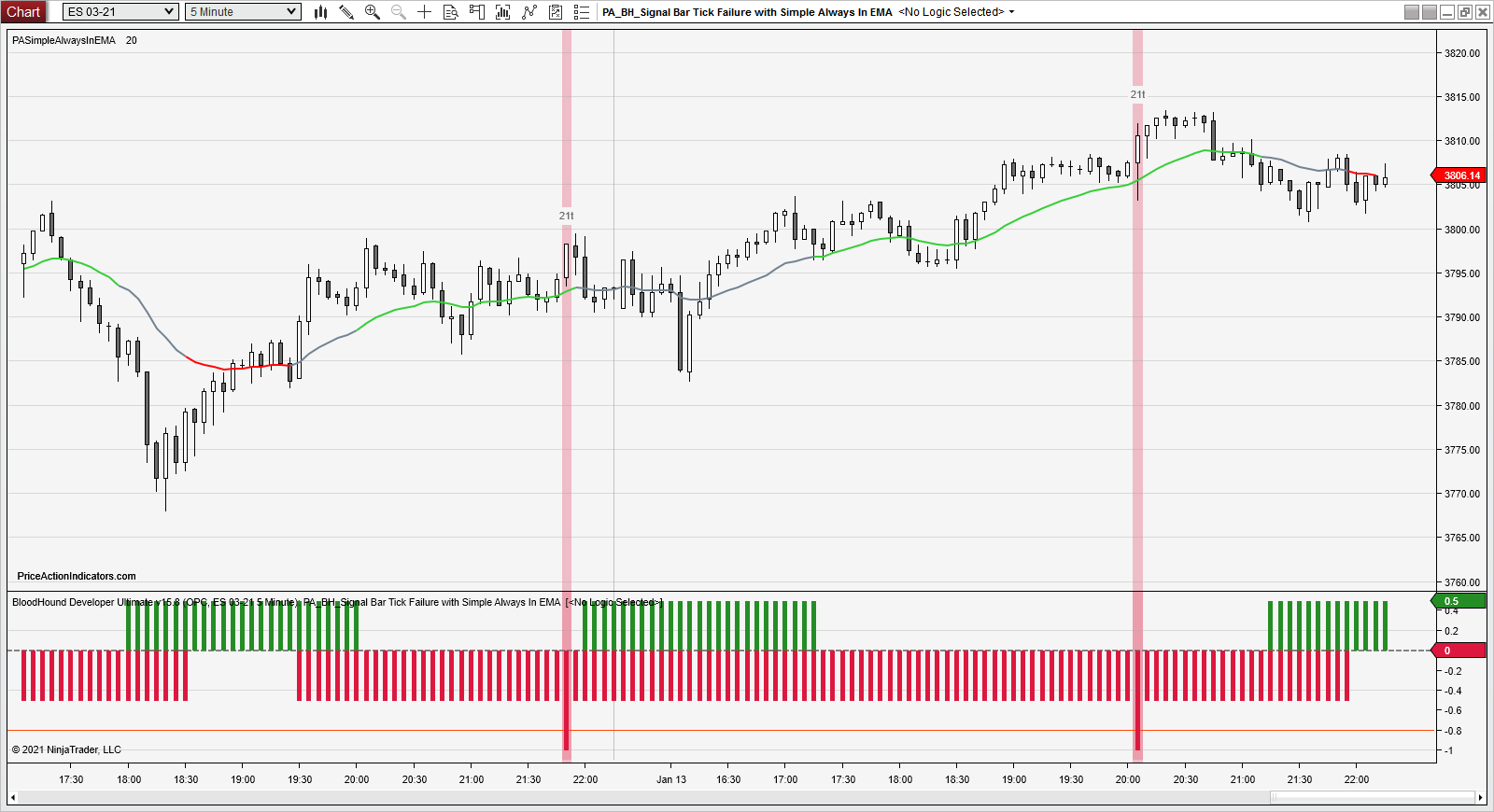 |
Any questions or feedback is highly appreciated – contact us
back to Indicators
