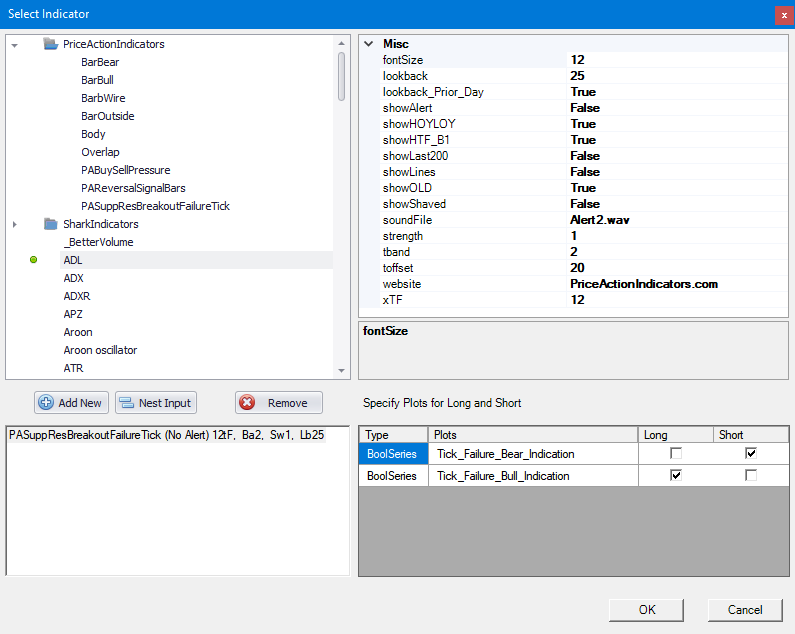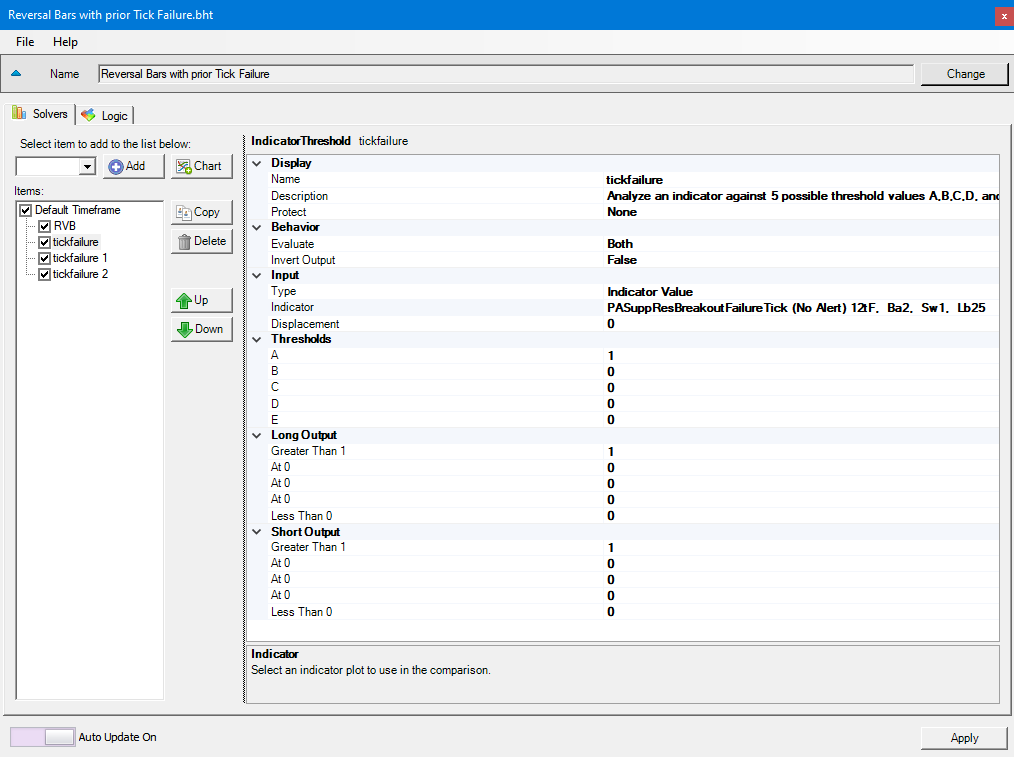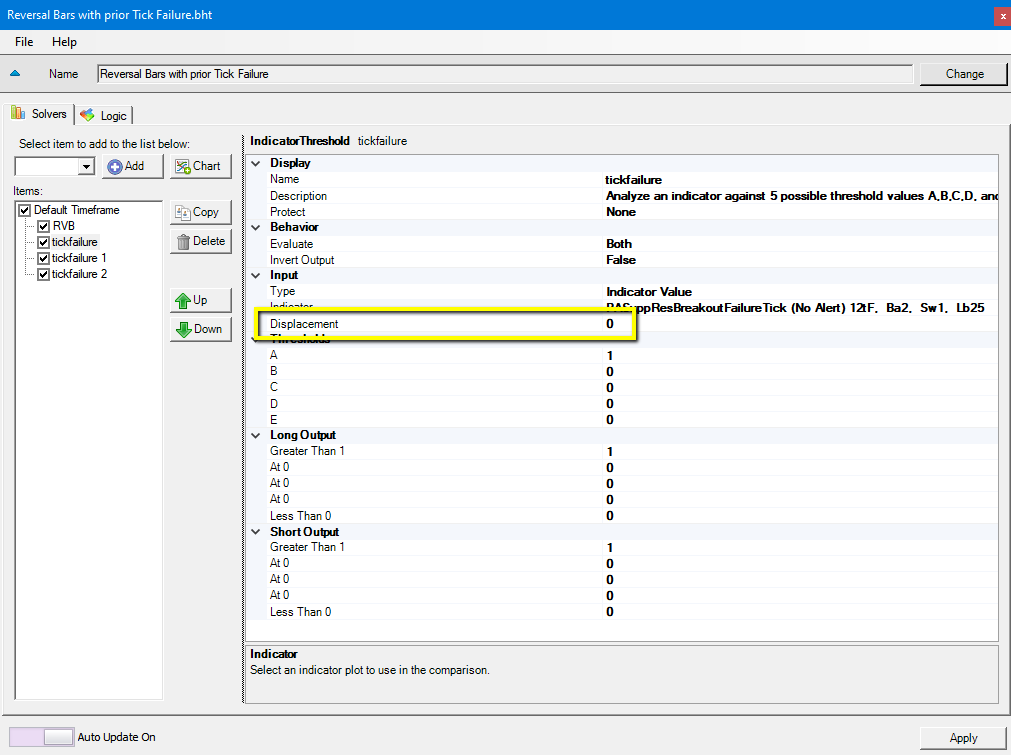Automated Trading – S/R Breakout Failure (NT 8)
Only the NinjaTrader 8 version of the S/R Breakout Failure indicator is compatible with BloodHound from SharkIndicators or can be used in the Market Analyzer/Strategy Builder of NinjaTrader. You can call it as well from your own NinjaTrader indicators or strategies. It exposes the following data series:
| Data Series/Plot | Type | Description / Value |
| Tick_Failure_Bear_Indication | <Boolean> | indicates a Tick Failure Breakout to the upside (a bearish signal) |
| Tick_Failure_Bull_Indication | <Boolean> | indicates a Tick Failure Breakout to the downside (a bullish signal) |
| Plot Breakout Failure Tick | n/a | bullish signal (+X) bearish signal (-X) (X = Tick Failure Breakout in ticks) |
The following settings can be accessed from BloodHound:
| Indicator Setting | Description |
| xTF | Tick Failure Breakout in ticks |
| tband | Ticks above or below Tick Failure, also refer here at the bottom of the page |
| strength | Swing strength, also refer here at the bottom of the page |
| lookback | Number of bars back to look for a swing high or low |
| lookback_Prior_Day | Tick Failure Breakouts of swing highs or lows from prior session |
| showHTF_B1 | Tick Failure Breakouts above or below the 1st bar of the session, also refer here at the bottom of the page |
| showHOYLOY | Tick Failure Breakouts of the High or Low of Yesterday |
| showShaved | Please refer here at the bottom of the page |
All other settings like e.g. ShowLast200, ShowAlert, SoundFile and all settings for the text or graphics aren’t used by BloodHound.
more on Tick Failure Breakouts
A basic BloodHound Setup
(to filter Reversal Signal Bars for Breakout Failures on prior bars)
For a basic setup in BloodHound we use a couple of “Indicator Threshold Solvers”. https://www.sharkindicators.com/documentation/confidence-solvers/indicator-threshold/
First setup a Threshold Solver for the Reversal Signal Bars indicator like shown on this page. After that setup a Threshold Solver for the S/R Breakout Failures like shown below.
Resulting Chart
Checking for a S/R Breakout Failure of 12 ticks on the current and the two prior bars, we filtered two Reversal Signal Bars (yellow boxes).
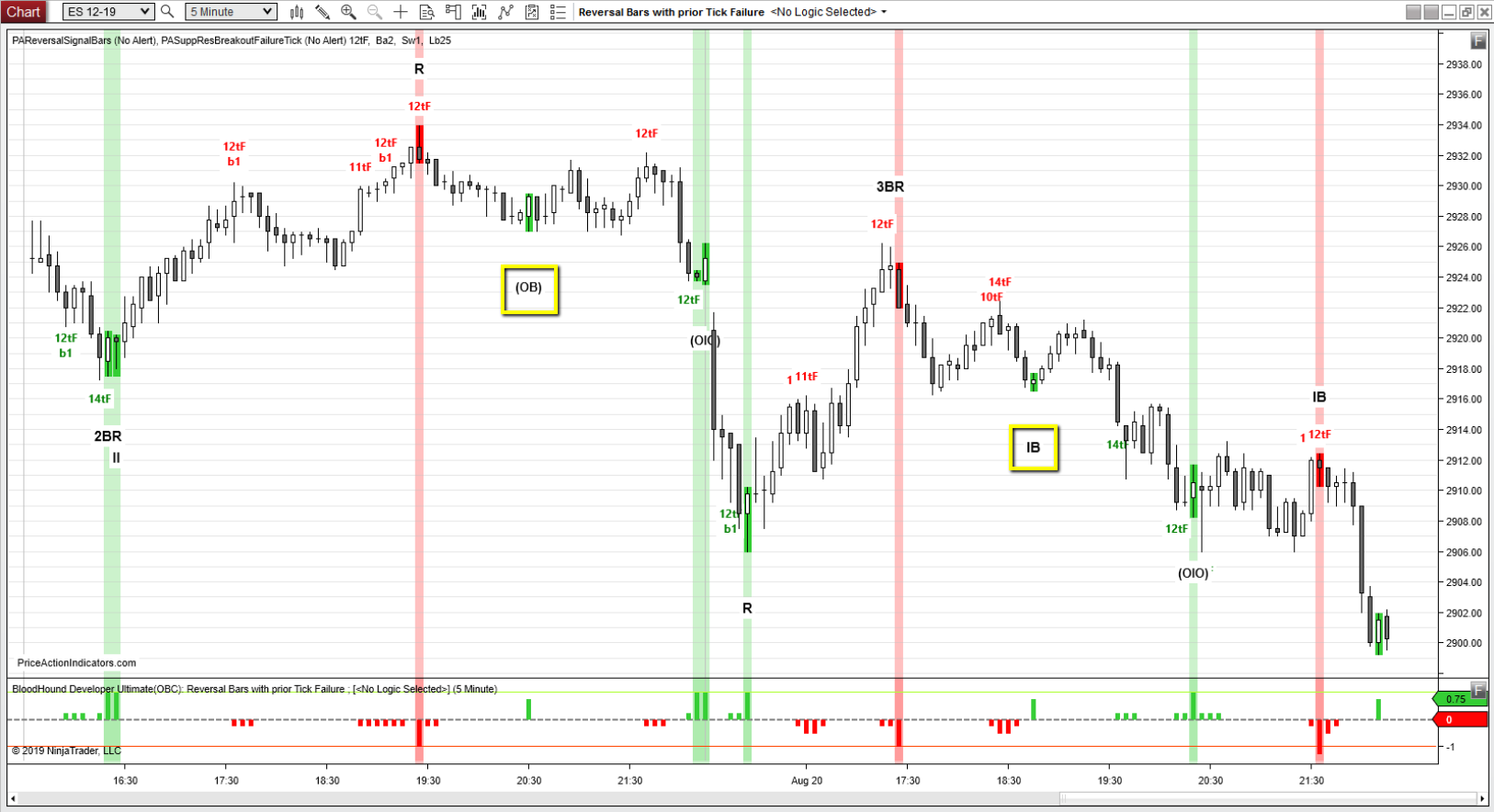
BloodHound Templates
Calling PASuppResBreakoutFailureTick from a Custom indicator or strategy
Please, always download the latest version of the Price Action Indicators from the Download page.
PASuppResBreakoutFailureTick has eight properties (please see also the settings on the indicator page):
int xTF
int tband
int strength
int lookback
bool lookback_Prior_Day
bool showHTF_B1
bool showHOYLOY
bool showShaved
example how to call from your indicator or strategy:
if (PASuppResBreakoutFailureTick(12, 0, 1, 20, true, true, true, true).Tick_Failure_Bull_Indication[0])
BackBrushes[0] = Brushes.LightGreen;
if (PASuppResBreakoutFailureTick(12, 0, 1, 20, true, true, true, true).Tick_Failure_Bear_Indication[0])
BackBrushes[0] = Brushes.LightPink;
NinjScript source code
ExampleForPAI.cs (download) is a small NinjScript source code file, that has a couple of examples in it how to call the Price Action Indicators from another indicator or strategy. If the file is displayed in the browser window you need to right click “Save link as”.
The file needs to be copied to the following folder. …\Documents\NinjaTrader 8\bin\Custom\PriceActionIndicators\
Please contact us for more examples or questions.
Please tell us what you think is missing, any kind of feedback is highly appreciated – contact us